Find And Fix Broken Links: A Guide To Using A Broken Link Checker
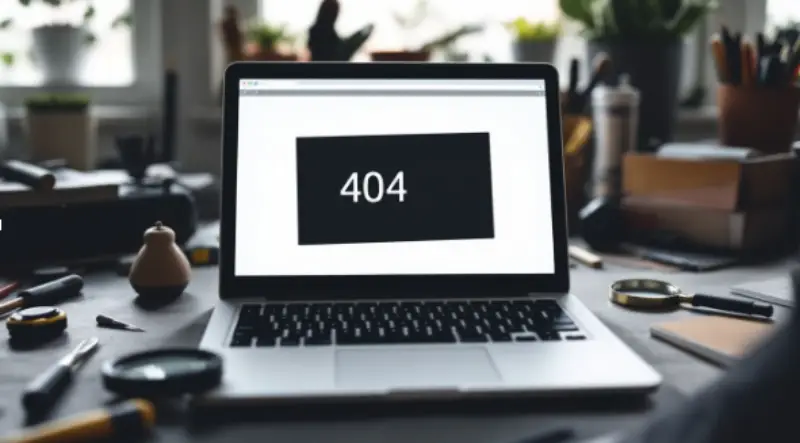
-
Jim Traister
Broken links can frustrate visitors and hurt your website’s rank on search engines. A broken link leads to a dead end, like a 404 error page, which nobody likes. This guide will show you how to find and fix these pesky problems using tools like Google Search Console or Brokenlinkcheck.com.
Fixing them is easier than you think—read on!
Key Takeaways
- Broken links frustrate users and harm SEO by lowering site rankings and traffic. Fixing them improves user experience and search performance.
- Tools like Google Search Console, brokenlinkcheck.com, and Ahrefs Site Explorer help find internal and external broken links quickly.
- You can fix broken links using methods like 301 redirects, updating URLs, or removing outdated content entirely for a cleaner site.
- Content Management Systems (CMS) with plugins can automate alerts for new broken links, saving time on manual checks.
- Regularly checking key areas like menus, blogs, and product pages ensures smooth navigation and boosts website credibility.
Understanding Broken Links

Broken links are like roadblocks on your website, disrupting the visitor’s journey. They can frustrate users and hurt your online visibility.
Definition of broken links
A broken link is a hyperlink that leads to an error page instead of the intended content. For example, clicking on one might show a “404 error,” meaning the page no longer exists. This often happens if a webpage is deleted or moved without updating its URL.
Typos in URLs can also create broken links. External websites going offline or changing their URLs can break outbound links too. These errors frustrate visitors and hurt your site’s SEO performance.
To fix them, tools like Google Search Console and Broken Link Checker are essential for finding problems quickly.
Impact of broken links
Broken links hurt your business website in many ways. They frustrate visitors by leading them to 404 error pages, creating a lousy user experience. This often pushes users away and reduces return visits or shares of your site.
Search engines like Google struggle to crawl sites effectively with broken links, which lowers your rankings in search results. Lower rankings mean fewer clicks and potential customers finding you online.
These dead links also signal poor link management. Imagine trying to read a map with missing paths—it’s confusing for crawlers too! A website full of errors looks unprofessional, damaging trust in your brand.
External links that don’t work can harm partnerships or collaborations by pointing clients toward outdated resources. Cleaning up URL structures ensures smoother crawling, better SEO performance, and happier users overall!
Tools for Finding Broken Links

Finding broken links doesn’t need to be a headache. There are smart tools and simple tricks to help you spot them quickly and fix your site’s issues!
Broken Link Checkers
Broken link checkers are lifesavers for website upkeep. Tools like Brokenlinkcheck.com quickly scan your site, flagging broken internal and external links. These tools save time by automating what would take hours manually.
For WordPress users, the Broken Link Checker plugin works in the background to spot issues early.
Ignoring these tools can harm SEO (search engine optimization) and user experience. Google Analytics or Google Search Console helps identify crawl errors related to bad links too. Fixing problems improves traffic and keeps visitors happy.
Google Search Console
Google Search Console spots crawl errors fast. It flags broken internal links that harm your site’s flow. With its reports, you can locate and fix broken hyperlinks quickly. This tool keeps track of issues so your website stays smooth for visitors.
It works well for finding problems in URL structure or HTML mistakes. Small business owners save time by using it to manage link health effectively!
Ahrefs Site Explorer
Google Search Console offers basic tools, but Ahrefs Site Explorer takes things up a notch. It helps spot broken backlinks and internal links across your site in detail. This tool does more than just scratch the surface—it conducts deep audits to catch hidden issues that others might miss.
With Ahrefs, you can track both outbound and inbound links easily. For example, if an external link leads to a missing page or has a faulty URL structure, it flags it immediately. Its interface is intuitive, so even beginners can follow along without feeling lost.
Conduct regular site-wide checks using this tool to keep your SEO strong and avoid penalties from search engines like Google Analytics may highlight during reports.
Manual checks
Click through each outbound link on your website to check if it works. This step is time-consuming but catches broken external links that tools might miss. Check internal links by visiting individual pages or posts on your site.
Look for any errors like “404 Not Found”.

Focus on key areas like menus, blogs, and product pages since they affect user experience the most. Keep a list of broken URLs you find and note where they appear. Use simple tools like Notepad++ to track them before fixing or updating these links in your content management system (CMS).
Steps for Detecting Broken Links
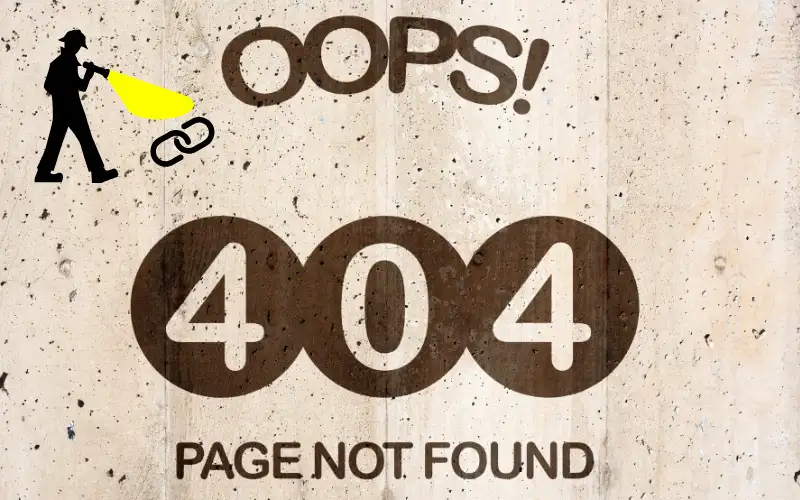
Finding broken links can feel like hunting for hidden dust, but it’s simpler than it seems. Keep reading to learn easy ways to spot them and clean up your site!
Use of brokenlinkcheck.com
Broken links can hurt your website’s SEO and user experience. Fixing them is easy with brokenlinkcheck.com. Follow these steps:
- Visit the website brokenlinkcheck.com/broken-links.php in your browser to get started.
- Type your website’s URL into the provided text box on the page.
- Solve the CAPTCHA by entering the security code shown on your screen.
- Click on the “Find Broken Links Now!” button to start scanning for issues.
- Wait a few moments as it processes, then check the results displayed below the search bar.
- Review the list of broken links found on your site, which includes internal and external links, and examine their URLs directly from there by clicking them.
- Look for error messages or pages not found (404 errors) to identify problematic content quickly.
Manual inspection of website pages
After running tools like brokenlinkcheck.com, it’s crucial to examine your site manually. Automated tools can miss things, and a hands-on approach ensures accuracy.
- Click through every page of your website. This helps spot broken internal links that tools might overlook.
- Test each outbound link manually. Links directed to external sites often break without notice.
- Check key areas like headers, footers, and sidebars for outdated URLs. These sections are easy to ignore but hold many links.
- Review any forums or user-generated content on your site for invalid links added by users.
- Pay attention to query strings in URLs—they are prone to errors and mismatches.
- Use multiple devices, like MacOS or Windows computers, to double-check how pages load across platforms.
- Test loading times for suspect links—some may appear fine but take too long to respond.
Manual checks take time but prevent future issues with link management and boost SEO performance significantly!
Methods to Fix Broken Links

Fixing broken links is like patching holes in a leaky boat—it keeps your site afloat and running smoothly.
Use of 301 Redirects
A 301 redirect sends people from a broken link to the right page. It tells search engines that the move is permanent. This helps maintain your SEO (search engine optimization) rankings and keeps visitors happy by avoiding dead ends.
For example, if an old product URL no longer works, you can redirect it to your updated product page. Tools like WordPress plugins make setting up redirects simple for business owners.
Updating links directly leads to better traffic flow and smoother user experiences.
Updating links
Find the correct URL to replace broken ones. Use tools like Google Search Console or a broken link checker for this. For internal links, update them in your Content Management System (CMS).
Platforms like WordPress make it simple with an SEO plugin.
External links can be trickier. Replace them with valid sources that match the original content’s purpose. Always double-check the new URL structure to avoid repeating mistakes. Removing non-existent content helps improve user experience and keeps your site clean.
Removing non-existent content
Dead links to removed content hurt your site. They frustrate users and weaken SEO. If a page or resource no longer exists, delete the broken link entirely. This clears up your website and improves navigation for visitors.
For example, a product page might be gone because of stock issues or discontinuation. In such cases, unlink it instead of leaving it hanging. Tools like Google Search Console help discover these dead URLs quickly.
Cleaning these makes your site look polished and professional while boosting trust with potential customers!
Importance of Content Management Systems (CMS)

A CMS helps you stay on top of broken links without breaking a sweat. It keeps your site healthy by flagging issues early, so you can fix them fast.
Automatic notifications for new broken links
Automatic notifications in content management systems (CMS) act like a safety net. They alert you as soon as new broken internal links pop up. No more guesswork or wasted time combing through pages.
Tools like WordPress plugins or SEO plugins can keep things smooth, ensuring your site’s URL structure stays intact.
Broken links hurt user experience and SEO rankings. Not catching them early could cost you visitors and revenue. With these alerts built into your CMS, staying ahead becomes easier than ever.
Fix issues fast and maintain your site’s credibility without breaking a sweat!
Vigilance in tracking broken links
Keeping an eye on broken links is like keeping your car’s engine in check. Broken links harm SEO, frustrate users, and lower site rankings. A proactive approach helps you spot them early before they become a bigger issue.
Use tools like Google Search Console or an SEO plugin to monitor changes regularly. For WordPress users, a broken link checker plugin simplifies the job by automating alerts about new issues.
Consistency matters—routine checks ensure internal and external links remain strong for better user experience and search performance!
Conclusion
Broken links hurt your website and frustrate visitors. Fixing them keeps users happy and helps with SEO. Use tools like Google Search Console or Brokenlinkcheck.com to find issues fast.
Regular checks make all the difference, so don’t ignore them. A little effort goes a long way toward a smoother, better website!
Some questions that get asked to clear the fog and keep your site worry-free.
What is meant by broken links?
Broken links are links on a website that lead to dead ends. Instead of taking users to the right page, they show error messages like “404 Page Not Found.” These can happen if a page is deleted, its URL structure changes, or the link was typed wrong.
Both internal links (those within your site) and external links (leading to other sites) can break.
These broken paths hurt user experience and SEO performance. People may leave your site out of frustration, which increases bounce rates tracked by Google Analytics. Search engines also struggle with finding content, which lowers rankings in search results.
Catching them early using tools like a broken link checker saves time and fixes these issues quickly before they harm your business reputation.
What is another word for broken links?
Dead links is another term often used for broken links. These are URLs that no longer lead to a working webpage, leaving users stuck. Whether it’s due to deleted pages, changed URL structures, or expired domains, dead links can frustrate visitors and damage your site’s SEO performance.
Google Search Console or tools like brokenlinkcheck.com can help spot these issues faster. Fixing dead links ensures smoother user experiences and keeps your SEO on track.
What are broken or dead links?
Broken or dead links are hyperlinks that don’t work anymore. They lead visitors to error pages, often labeled “404 not found.” This happens because the linked URL is outdated, moved, or deleted.
For business owners, these broken links can harm your website’s SEO (search engine optimization). Google Search Console and tools like a broken link checker help find them quickly.
Fixing them keeps your site professional and boosts customer trust.
How do I check my broken links in Chrome?
Dead links hurt your SEO and user experience, so spotting them fast is key. Use the Broken Link Checker Chrome extension to scan any website for broken internal or external links. It’s free, simple, and quick.
After installing the extension from the Chrome Web Store, click its icon on your browser bar. It highlights dead links in red right on the page you’re inspecting. This way, you can fix issues immediately without digging through code manually!
Related Articles
Boost your SEO and keep visitors engaged with smart interlinking. Learn the strategies to optimize your site effortlessly!
Keep your brand strong—learn how website updates boost trust, reputation, and competitiveness!
Enhance your website's structure and SEO with a visual sitemap. Learn how to create one effectively to improve user navigation and search engine visibility.
Find & Fix Broken Links: Improve Your SEO & User Experience
Broken links frustrate visitors and lower search rankings. Fixing them enhances navigation, boosts credibility, and keeps users engaged.
- Improve SEO by repairing dead links.
- Use tools like Google Search Console & BrokenLinkCheck.com.
- Enhance user experience with seamless navigation.
Use 301 redirects, update outdated URLs, or remove broken links entirely. Leverage CMS plugins for automated alerts and keep your website error-free.

About Jim Traister
Learn more
Frequently Asked Questions
What are broken links, and why should I fix them?
How do I find broken links on my website?
Can WordPress plugins help manage broken links?
What should I do after finding a broken link?
Are free tools like BrokenLinkCheck.com reliable for fixing issues?
Free tools such as BrokenLinkCheck.com work well for small websites but may have limits on how many pages they scan compared to advanced options like Google Analytics integrations or premium SEO plugins for larger sites.


