The Complete Beginner's Guide To Website Schema And Schema Markup

-
Jim Traister
Struggling to get your website noticed on search engines? Schema markup can make your site stand out with rich snippets, like star ratings or extra details in search results. This guide will show you how website schema works and how to add it using tools like Google’s Structured Data Markup Helper.
Keep reading to boost your SEO game easily!
Key Takeaways
- Schema markup improves SEO by helping search engines understand and display content clearly, leading to higher rankings and rich snippets like star ratings or product details.
- Tools like Google’s Structured Data Markup Helper make it easy for beginners to create structured data without technical skills.
- Using schema types like Product, Review, or Local Business highlights key info (e.g., prices or locations), boosting click-through rates (CTR) on search engine results pages (SERPs).
- Always test your schema with tools like Google’s Structured Data Testing Tool to ensure accuracy and avoid errors in implementation.
- Updating schema regularly keeps data accurate, while the JSON-LD format simplifies integration and ensures better compatibility with Google’s systems.
Understanding Website Schema and Schema Markup
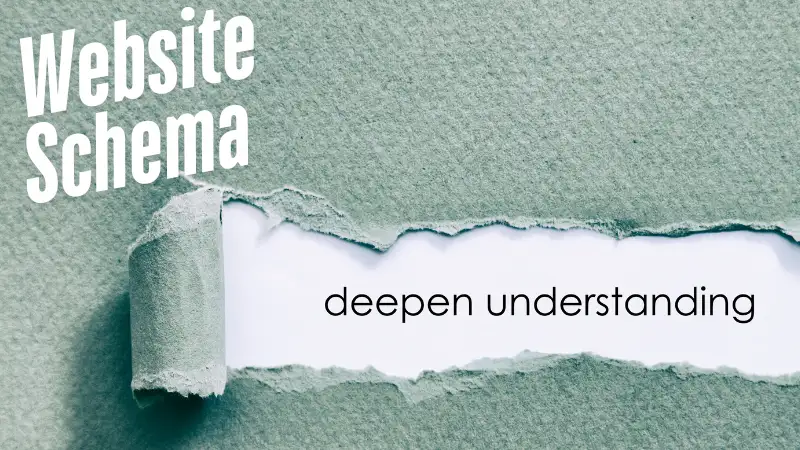
Website schema is a structured way to organize data on your site. Schema markup helps search engines display your content better in results by using this structure.
Definition of schema and its importance in SEO
Schema is a structured data format that helps search engines like Google understand webpage content better. It uses a shared vocabulary found on schema.org to explain the purpose of each part of your site.
This extra clarity improves how platforms interpret and rank your website.
Clearer understanding means higher SEO rankings and improved visibility in search engine results pages (SERPs). Adding structured data can also lead to rich snippets, such as star ratings or knowledge panels, which grab attention and increase click-through rates (CTR).
How schema markup enhances website visibility in search engine results
Schema markup helps search engines understand your website better. It adds structured data to your site, making it easier for Google and other search engines to index your content.
This improves rankings in search engine results pages (SERPs).
Using schema.org markup can create rich snippets, such as star ratings or product prices. These features make listings stand out, increasing click-through rates (CTR) and driving traffic to the site.
Rich results often boost engagement and lead to higher conversions. Next, explore the benefits of schema markup for user experience and SEO performance.
Key Benefits of Schema Markup
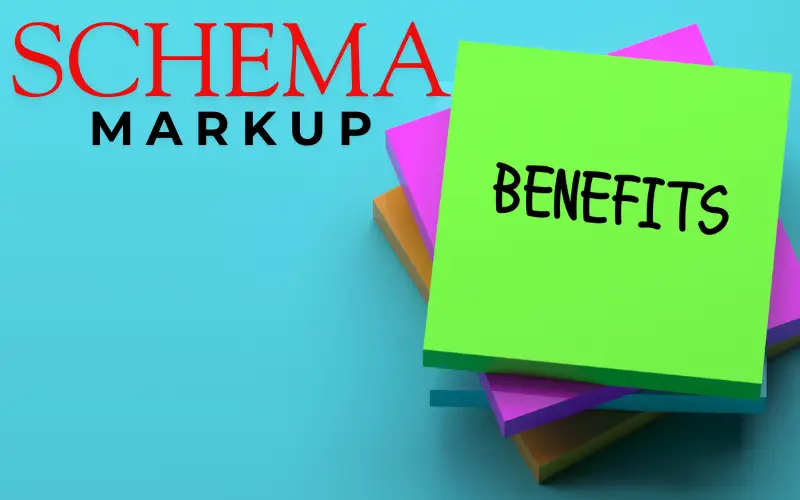
Schema markup helps search engines understand your website better. It also boosts how your site appears in search results, making it stand out.
Improved search engine comprehension
Schema markup acts like a guide for search engines. It helps them understand your website’s content better. Clear data allows search engines to match user queries with your pages more effectively.
Businesses using schema.org markup often appear in rich snippets on Google SERPs, increasing visibility.
This structured data improves indexing and leads to higher rankings in results pages. For instance, adding product schema or local business schema highlights key details like price or location directly in search results.
Search engines can serve accurate information faster, improving how users find your site.
Enhanced user experience and visibility
Rich snippets like star ratings or recipe schema catch attention on search engine results pages (SERPs). These visuals improve how users view your content. Clear and detailed data gives visitors fast answers, building trust in your business.
Adding structured data boosts visibility by making your site stand out more on SERPs. A better experience leads to higher engagement and click-through rates (CTR), bringing more traffic to your website.
Learn about the different types of schema in SEO next.
Increased click-through rates
Enhanced visibility leads to better click-through rates (CTR). Websites with schema markup often display rich snippets like star ratings or product details. These make listings more attractive on search results pages (SERPs).
Engaging features draw user attention, increasing traffic.
Better CTR often means higher engagement and conversions. For example, structured data for local searches can highlight business hours or locations in Google Maps. Testing schema using tools like Google’s Structured Data Testing Tool ensures it works correctly and improves SEO performance further.
Types of Schema in SEO
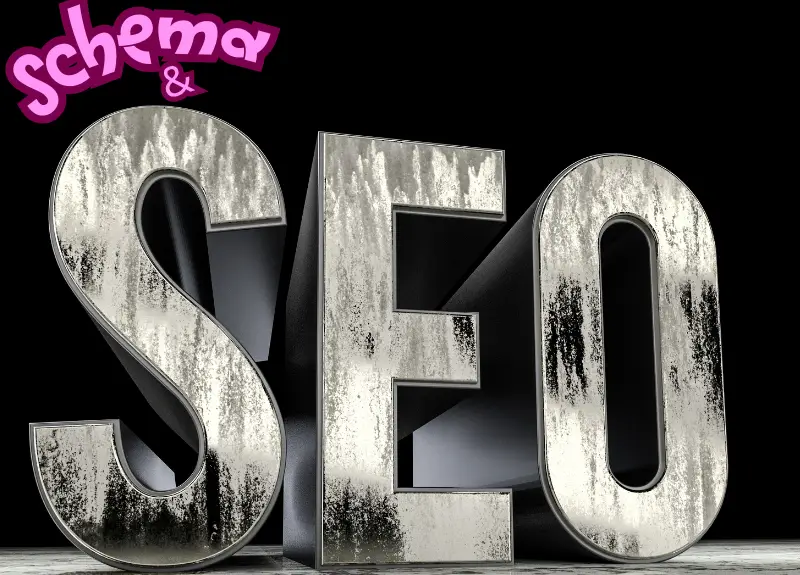
Schema types help search engines understand your content better. Each type serves a unique purpose to match user searches.
Product Markup
Product markup highlights product details like prices, availability, and review ratings in search engine results pages (SERPs). This structured data can make your products stand out.
Users see key info upfront, boosting interest and clicks.
Showing rich snippets with detailed product information improves visibility. Search engines understand your products better, improving rankings. These snippets draw attention to your listings over competitors’ plain links.
Review Markup
After adding product schema, review markup brings customer feedback to light. It helps search engines like Google understand reviews better. This structured data lets star ratings appear on search engine results pages (SERPs).
These rich snippets improve visibility and attract more clicks.
Star ratings build trust with potential customers. A higher click-through rate (CTR) often leads to increased user engagement. Review markup is crucial for local SEO and online platforms aiming to boost credibility.
Using tools such as Google’s Structured Data Markup Helper makes implementation simple.
Local Business Markup
Local business schema markup helps search engines show your business details clearly. It displays information like your address, phone number, hours, and website in search results.
Adding this markup improves local SEO and increases visibility on search engine results pages (SERPs).
An e-commerce clothing store can use local schema to attract nearby shoppers. Including correct structured data helps drive traffic from the same area. This method ensures potential customers find accurate info about your business online.
How to Create Schema for Your Website
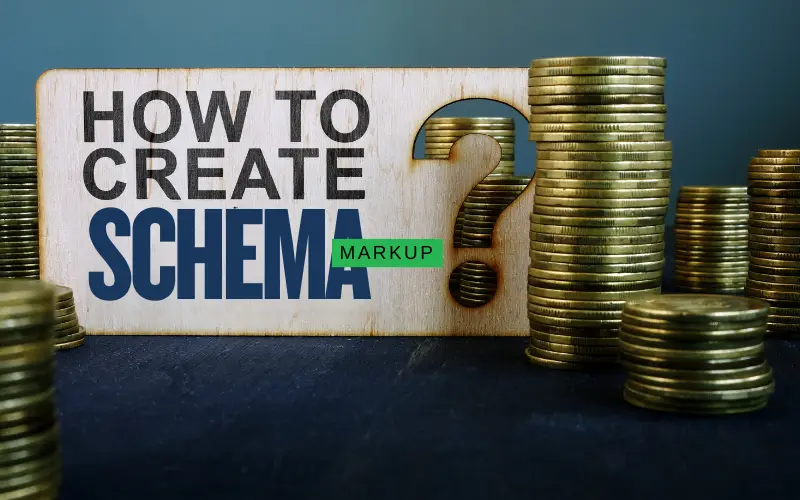
Use tools like Google’s Structured Data Markup Helper to easily add schema to your site.
Utilizing tools like Google’s Structured Data Markup Helper
Google’s Structured Data Markup Helper simplifies adding schema markup to your site. It helps tag webpage elements and generates HTML code with structured data. This tool is beginner-friendly, requiring no technical expertise.
You can use it for various types of schema like product or local business schema markup. It aligns with Google’s recommendations, boosting visibility on search engine results pages (SERPs).
Tagging different elements on a webpage
Tagging elements on a webpage involves identifying key data, like reviews, prices, or ratings. Tools such as Google’s Structured Data Markup Helper help mark these details clearly.
For example, if listing a product, tag its price and availability. Accurate tags connect schema markup to the right content.
Proper tagging boosts search engine understanding and improves visibility in search results pages (SERPs). It also ensures structured data aligns with user intent while enhancing website performance.
Generating and implementing HTML code containing the schema markup
After tagging webpage elements, use tools like Google’s Structured Data Markup Helper to generate HTML code. Copy this schema markup into your site’s HTML head section or right before the closing body tag.
Place the code accurately for search engines to read it well. Testing with Google Structured Data Testing Tool ensures that rich snippets and other structured data work as expected on search engine results pages (SERPs).
Proper implementation improves visibility and user engagement.
Best Practices for Schema Markup
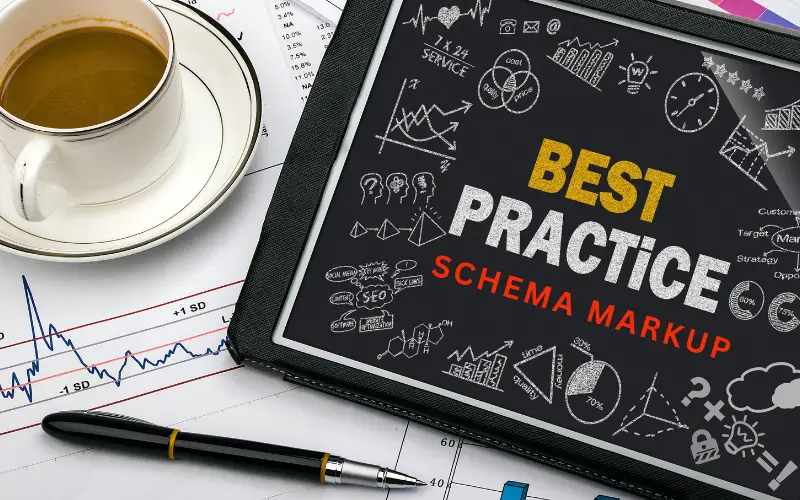
Choose schema types that match your content. Check your markup with Google’s Structured Data Testing Tool for accuracy.
Selecting appropriate schema types for different content
Use Local Business Schema if your business serves a specific area. Include details like opening hours, address, and phone number to help customers find you easily. Product Schema works well for showcasing products.
Add price, availability, and reviews to improve visibility on search engine results pages (SERPs).
For blogs or news articles, apply Article Schema. It highlights author details, publish dates, and headlines. Review Markup is ideal for customer ratings or testimonials on your site.
Align schema types with the content they describe for better SEO performance and user engagement.
Testing schema markup using Google's Structured Data Testing Tool
Test schema markup using Google’s Structured Data Testing Tool to catch errors before going live. This free tool checks if your structured data is valid for search engines like Google.
It identifies issues with your schema code, such as missing fields or incorrect formatting. Fixing these problems improves SEO and increases website visibility in search results.
Google’s Rich Results Test also helps ensure proper implementation of rich snippets like star ratings or recipe schema. Use it to see how your content appears in Search Engine Results Pages (SERPs).
Always verify and update JSON-LD format regularly for accurate information display.
Keeping information up-to-date and using the JSON-LD format
Keep schema markup current to maintain accuracy. Update whenever business or product details change. For example, revise address information if relocating or adjust hours for holidays.
Outdated data can confuse search engines and mislead customers.
Use the JSON-LD format for schema integration. It is Google’s preferred method and does not require changes to HTML elements. This format makes implementation easier and helps search engines better understand your content.
Tools like a text editor or schema generator simplify creating application/ld+json code for web pages.
Conclusion
Schema markup is a simple but powerful SEO tool. It helps search engines understand your content better and improves website visibility. Using tools like Google’s Structured Data Markup Helper makes adding schema easy.
Testing and updating it ensures accurate results. Apply these tips to boost clicks and grow your business online.
Related Articles
Keep your website ranking high with this essential SEO maintenance checklist designed to boost traffic and improve search visibility.
Streamline your SEO strategy with our comprehensive maintenance checklists to boost traffic and maintain top rankings!
Unlock the secrets to crafting compelling meta descriptions that boost your small business website's SEO and attract more visitors.
Master Schema Markup: Boost SEO & Search Visibility
Schema markup enhances search results, improving visibility and driving more traffic to your site. Proper implementation helps search engines understand and display your content effectively.
- Improve SEO with structured data for rich snippets.
- Use tools like Google’s Structured Data Markup Helper.
- Enhance search engine visibility and user engagement.
Use JSON-LD format, test schema with Google’s Structured Data Testing Tool, and update structured data regularly for optimal performance.

About Jim Traister
Learn more
Frequently Asked Questions
What is an example of a schema?
Product schema displays details like price, availability, and star ratings directly in search engine results pages (SERPs). For example, an online store can use product markup to show “$19.99 – In Stock” with a 4.5-star rating under their product listing.
Local business schema highlights essential details such as address, phone number, and operating hours. A bakery could appear in local searches with its location pinned on Google Maps along with contact information.
How do I create a schema for my website?
To create a schema for your website, start with Schema.org to choose the right type. Use Google’s Structured Data Markup Helper to simplify the process. Tag key elements like titles and reviews on your webpage through the tool.
The tool will generate HTML code with schema markup. Copy this code and paste it into your site’s HTML in the head section or before the closing body tag. For accuracy, test it using Google’s Structured Data Testing Tool.
Stick to JSON-LD format for better compatibility and easier updates.
Should I add a schema to every page?
Focus on adding schema to pages with critical information. Use it on pages like product listings, local business details, recipes, or articles. Schema types must match the content for accurate search engine indexing and rich results.
Adding schema to irrelevant pages can confuse search engines. For example, using Recipe Schema on a blog about digital marketing won’t help visibility. Always test your structured data with tools like Google’s Structured Data Testing Tool to ensure accuracy.
What is schema and its types in SEO?
Schema is a type of structured data that helps search engines understand your website’s content. It boosts SEO by improving how information appears on search engine results pages (SERPs).
Adding schema markup can create rich snippets like star ratings, product details, or event dates.
There are various types of schema in SEO. Product Markup highlights product features like price and availability. Review Markup displays user-generated star ratings and reviews. Local Business Schema showcases business hours, location, and contact details for local SEO purposes.
These schemas enhance visibility and improve click-through rates by showing detailed information directly on SERPs.
Why is schema.org important for SEO?
Schema.org provides a standard vocabulary for structured data, improving search engine optimization (SEO) by enhancing how webpages appear on SERPs with features like star ratings or knowledge panels.
How do I implement schema markup on my website?
You can use tools like the Google Structured Data Markup Helper or Yoast SEO to add JSON-LD format code directly to your site’s HTML file for schema implementation.
What are some common types of schema markup?
Common types include product schema, recipe schema, article schema, local business schema markup, and Q&A schemas. These improve content indexing and visibility on SERPs.
How can I test if my structured data works correctly?
Use the Schema.org Markup Validator or Google Structured Data Testing Tool to check if your JSON-LD format meets web standards and displays properly in rich snippets.
Can using schemas help with local SEO?
Yes, adding local business schema markup improves local SEO by providing accurate information about your location and services for better visibility in queries related to nearby businesses.


