Optimizing Content Hierarchy For Enhanced User Experience

-
Jim Traister
Struggling to keep users on your website? A clear content hierarchy helps visitors find what they need faster, boosting their satisfaction. This blog will show you simple ways to organize your site for better user experience and higher search engine rankings.
Keep reading, it’s easier than you think!
Key Takeaways
- A clear content hierarchy helps users find what they need faster. This improves satisfaction, lowers bounce rates, and boosts engagement for longer site visits.
- Proper use of headings (H1, H2, H3) organizes information effectively. It creates a structure that benefits both users and search engine rankings.
- Well-designed menus guide visitors easily through your site. Simple navigation with 5–7 main options ensures better user experience and SEO performance.
- Optimized website speed is crucial as 53% of visitors leave if pages load slower than 3 seconds. Fast sites encourage retention and improve rankings.
- Mobile-friendly design is vital since over half of global web traffic comes from mobile devices. Responsive layouts enhance usability across all screens.
What is content hierarchy?
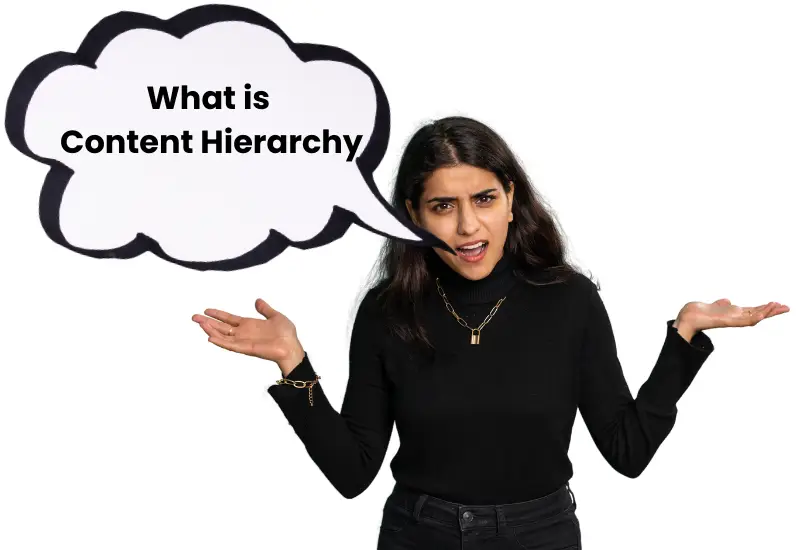
Content hierarchy is like arranging items in a closet. You put important things where you can see them first, while less-used items go on higher or lower shelves. On a website, this means organizing information so users quickly find what they need.
For example, key details like contact info or product links should stand out at the top of the page.
This structure helps guide users and improves their experience. It reduces confusion by highlighting essential content through clear menus, proper headings, and even color schemes.
Think of it as creating a smooth path for your audience to follow without getting lost along the way.
What is hierarchy in UX design?

Hierarchy in UX design helps users focus on the most important parts of a webpage. It directs their eyes to what matters first, second, and so on. Large headlines, bold fonts, and bright colors grab attention quickly.
Smaller text or muted tones guide the user toward secondary details without feeling overwhelmed. For example, landing pages often use big “Call to Action” buttons like “Sign Up” or “Learn More.” These visual cues speed up decision-making and improve user engagement.
Good hierarchy makes websites feel easy to use. Clear menus at the top of a page allow quick access to key sections like “About Us” or “Contact.” Icons paired with short labels make navigation almost effortless, even for mobile users on tiny screens.
Consistent layouts ensure visitors can skim without confusion. A well-designed structure also boosts search engine rankings by helping crawlers read your content better—bringing you closer to that coveted spot in Google search results!
What is the hierarchy of headings in UX?

Headings act as road signs for your website. They guide users from the most important information to details further down the page, just like a smooth-driving experience on clear roads.
Bold headlines and descriptive labels grab attention fast, helping visitors immediately spot what they need.
Proper use of header tags (H1, H2, H3) creates structure. For example, an **H1** signals the main topic of a page—a bit like a book title—while smaller headings break content into bite-sized pieces.
This approach improves user engagement and boosts search engine rankings since crawlers prefer organized pages. Clear menus paired with strong headings can even steer conversion rates in your favor!
What is the hierarchy of needs in UX?
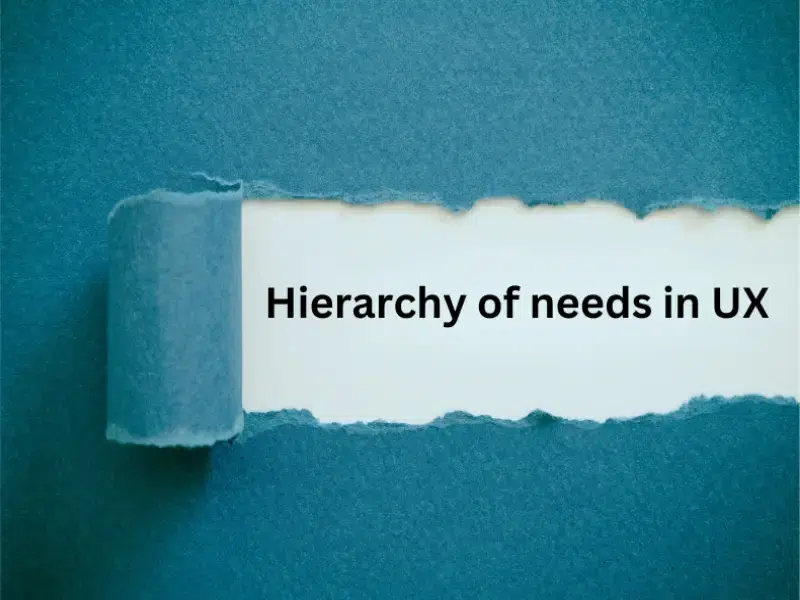
Moving from headings, focus shifts to user needs. The hierarchy of needs in UX mirrors customer priorities. At the base, users demand functionality—websites must work smoothly on all devices like smartphones and tablets.
Speed is critical here; sites taking over 3 seconds can lose 53% of visitors.
Next comes usability. Users crave clear menus, intuitive navigation, and responsive design for seamless interaction. Above that lies trust—social proof like reviews or a secure interface builds confidence.
At the peak are delight features: visually appealing systems with engaging elements that leave a lasting impression while boosting user satisfaction and conversion rates through better experience design.
Key takeaways regarding content hierarchy and UX
A clear content hierarchy helps users stay engaged and find what they need quickly. Simple layouts, bold headlines, and smart placement can turn visitors into loyal customers.

Organizing website content for improved user accessibility
Having a well-organized website helps users find what they need quickly. It also boosts search engine rankings and keeps visitors engaged.
- Place key content at the top of your pages. Users spend most time here, so show your most important items first.
- Use clear menus to guide users. Simple navigation improves accessibility across your site.
- Group related topics together logically. Like storing plates in one cabinet, keep similar content close for easy access.
- Ensure proper use of headings on every page. Headings give structure to text, helping scanners find details fast.
- Add visual cues like bold fonts or colors for attention grabbers. These highlight important sections without overwhelming readers.
- Limit clutter by removing unnecessary information or links from pages.
- Optimize your site’s speed with tools like a content delivery network (CDN). A faster website encourages visitors to stay longer.
- Make the site mobile-friendly since half of global web traffic comes from phones or tablets.
Organizing content sets a strong foundation for improved user experience and seamless interaction design across all platforms!
Benefits of well-structured website hierarchy for UX and SEO
Organizing your website can improve how users interact with it. A strong structure also helps search engine optimization (SEO). Here are some specific benefits:
- Easier for Users to Navigate
A clear menu layout helps visitors find what they need fast. Visitors stay longer when a site is easy to explore. This lowers the bounce rate. - Boosts Search Engine Rankings
Search engines like Google reward well-organized websites. Good page hierarchy makes it easier for crawlers to index content, improving visibility. - Improves User Engagement
Users feel more satisfied when pages flow logically. Better engagement leads to higher chances of conversion, which means more sales or sign-ups. - Supports Mobile Optimization
Responsive design with clear menus works better on mobile devices. It ensures a smooth experience across screens of all sizes. - Helps With Conversion Goals
Conversion-focused pages, like product or service details, should be easy to access. This design choice increases online visibility and action rates. - Strengthens SEO Through Smart Keywords
Using keywords in titles, headings, and meta tags informs search engines about your content focus. This strategy enhances organic traffic over time. - Leads to Faster Page Speeds
Streamlined layouts reduce clutter and load times. Quicker page speed improves both user satisfaction and rankings on platforms like Pagespeed Insights. - Encourages Repeat Visits
Effortless navigation paired with useful content builds trust in your brand over time. Visitors are more likely to return when the experience is seamless.
Importance of visual cues and navigation menus
Clear navigation menus act like signs on a busy road. They guide users to the right content quickly, reducing bounce rates. Descriptive labels make it easier for visitors to find information without guessing.
Logical organization ensures they stick around longer, improving user engagement.
Visual cues grab attention and direct focus naturally. Large fonts for headlines or bright colors highlight key points effectively. Small subheadings and bullet points break up text, making it easy to scan pages fast.
These design elements improve both user experience (UX) and search engine optimization (SEO).
Prioritizing conversion-driven content for online visibility
Landing pages with strong calls to action (CTAs) should take center stage. Highlight your most important products or services at the top of these pages. This approach grabs attention instantly and guides visitors toward action, boosting conversion rates.
Place essential information first within your website structure. Google Analytics can help track user behavior and identify what content converts best. A clear goal for each page improves both customer satisfaction and search engine rankings.
Techniques for optimizing content hierarchy
Smart content structure can make your website easier to explore and understand. Simple tweaks, like improving menus or using clear headings, can boost both user interest and search rankings.
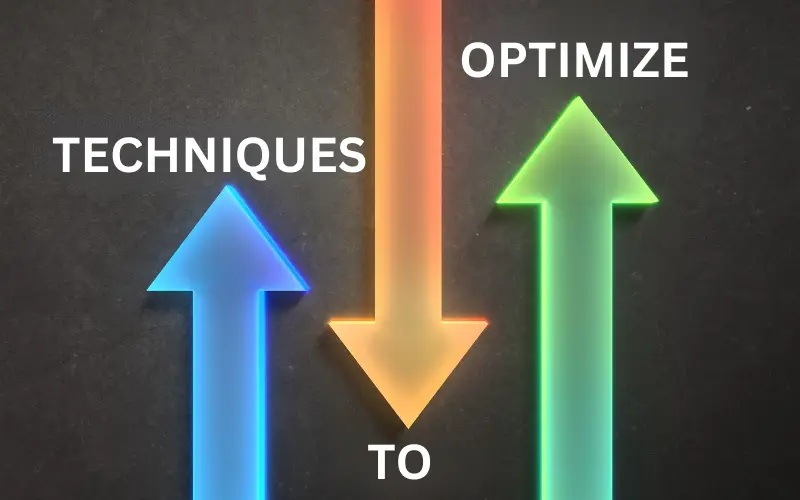
Utilizing visual hierarchy and content prioritization
Visual hierarchy plays a big role in website design and user experience (UX). It helps guide visitors on what to focus on first and makes content easier to understand.
- Use large, bold headlines for critical information. This grabs attention and sets the tone for the page’s purpose.
- Highlight subheadings with smaller, clear text under main headings. This creates a natural flow for readers to follow.
- Break bulky paragraphs into bullet points or short sentences. Visitors tend to skim pages, so make key details easy to spot fast.
- Emphasize important visuals like images or icons near key points. For instance, use icons next to call-to-action buttons to boost clicks and conversion rates.
- Place primary content above the fold on desktop and mobile screens, such as your top product offers or contact options. Online users rarely scroll down without a reason.
- Apply contrasting colors between text and background areas for visibility—like dark text over light backgrounds—boosting readability across devices.
- Keep font sizes consistent but vary slightly by importance level—such as larger fonts for headers and smaller fonts for body copy.
- Leave enough white space around elements like photos or text blocks to avoid cluttering the layout.
- Organize menus with simplicity in mind using common labels like “Home,” “Products,” or “Contact Us.” Clear menus enhance site structure for users while helping search engine crawlers rank your pages.
- Focus on calls-to-action by positioning them strategically at eye level with engaging phrases like “Sign up now” or “Learn more.” Making these highly visible improves user engagement rates.
Proper visual cues can direct attention effectively, reduce bounce rate, and improve website UX design across platforms, including eCommerce sites aiming for better search engine rankings through clean architecture paired with responsive design strategies!
Effective navigation menus and site architecture
Good navigation menus and site structure make websites easy to use. They help users find information quickly, improving both UX and SEO rankings.
- Add clear menus that are easy to scan. Use simple words and self-explanatory labels like “About Us” or “Contact.” These improve user experience and help search engine crawlers understand your website better.
- Link pages within your site logically. This is called interlinking, and it boosts page rankings. For example, link a blog about “SEO Tips” to a related service page offering digital marketing.
- Create a sitemap for your site. Sitemaps act as guides for search engines like Google, helping them index your content faster.
- Limit the number of menu items so users don’t feel overwhelmed. Stick to 5-7 main options at most, as too many choices confuse visitors.
- Make sure the design is responsive on mobile devices. Over half of web traffic comes from smartphones, so an optimized mobile UI is vital.
- Place essential links above the fold on your homepage—like “Shop Now” or “Sign Up.” This directs users’ attention where you want it right away.
- Use visual cues such as dropdown arrows or bold tabs for subcategories under bigger menu items (e.g., Services > Web Design). These improve ease of access without cluttering the main menu.
- Test navigation with A/B Testing tools before going live to check which layout works best for conversions or engagement rates.
- Keep page loading speeds fast by avoiding heavy images or poorly coded scripts in menus. Faster load times improve retention rates and lower bounce rates.
Clear website architecture brings order to chaos while boosting online visibility through better SEO practices!
Platform-specific strategies for social media and search engines
Social media and search engines work differently. Business owners must adjust content for each to improve reach and visibility.
- Focus on engaging social media posts
Social platforms, like Facebook’s News Feed, highlight content users interact with most. Post images, videos, or polls to boost engagement. Use social proof by sharing testimonials or success stories. - Post timely content on social media
Time your posts for maximum activity. For example, post at lunchtime or evening hours when users are active online. Stay consistent in your posting schedule to keep audiences engaged. - Use keywords for better search rankings
Conduct keyword research with tools like Google Analytics or other SEO tools. Place relevant words in headings, meta tags, and alt text to attract search engine crawlers. - Optimize for mobile browsing
Your website design needs responsive design features. Over 50% of web traffic comes from mobile devices, so fast-loading pages improve user experience and lower bounce rates. - Design clear menus and navigation paths
A well-planned website structure helps users find what they need fast. Clear categories guide visitors like a roadmap toward conversion-driven pages. - Leverage platform algorithms effectively
Search engines value page speed and original content optimization for ranking higher in search engine rankings. On social platforms, regular interaction drives visibility within their algorithms. - Understand target audience preferences per platform
Younger generations may prefer Instagram reels or TikTok videos over long blog posts found through Google searches or Bing results.
- Focus on engaging social media posts
Importance of understanding target audience for effective content hierarchy
Knowing your audience shapes content structure. Independent business owners must align user needs with business goals. For instance, using Google Analytics helps track what customers like most.
If users visit pages on “online retail” more, prioritize that content at the top.
An effective hierarchy drives action. Timely posts, like announcing a contest winner on social media, grab attention quickly and boost engagement. Clear menus guide users faster, lowering bounce rates and keeping visitors longer.
Benefits of optimized content hierarchy
A clear content hierarchy keeps users happy, boosts site traffic, and helps search engines find you easily—stick around to learn how!

Enhanced user engagement and longer site visits
User-friendly websites grab attention fast. A good content hierarchy helps visitors find what they need in seconds. Clear menus make exploring easy, reducing frustration. This structure encourages users to stay longer, boosting their time on-site.
Longer visits often mean better interaction with your brand. Organized layouts guide users smoothly through key pages or products. Google Analytics can track these behaviors, showing lower bounce rates and higher engagement over time.
Improved SEO outcomes and increased visibility
A well-structured website boosts search engine rankings. Search engine crawlers find it easier to index clear, organized content. Adding a sitemap also makes pages more discoverable, increasing chances of higher visibility online.
Proper interlinking between pages helps connect your content better. This improves page rankings and keeps users on the site longer. Better structure means stronger online visibility, leading to more customer engagement and potential sales growth.
Dual purpose of navigation optimization for UX and SEO
Clear menus guide users smoothly, reducing bounce rates and improving customer satisfaction. They make websites easier to explore, keeping visitors on the page longer. This boosts user engagement while helping search engine crawlers index your site better.
Navigation optimization also improves SEO rankings. Search engines value organized website structures with responsive design and mobile optimization. A strong layout enhances both user interface (UI) and search engine visibility, driving more traffic to your business.
Conclusion
Good website structure makes a big difference. It helps users find what they need quickly and keeps them engaged. By organizing content smartly, you boost user satisfaction and improve search rankings.
Think of it as creating a map for both visitors and search engines—simple, clear, and effective. Start small today, and watch your site grow smarter tomorrow!
Related Articles
Unlock the secret to boosting your small business website’s search rankings with compelling meta descriptions that drive clicks and attract more customers—read now!
Unlock the secrets of schema markup to boost your website's SEO and stand out in search results.
Discover how optimizing your online store's user experience can significantly boost sales and customer satisfaction.
Optimize Content Hierarchy for Better UX
A well-structured content hierarchy improves navigation, enhances user experience, and boosts search rankings by making information easy to find.
- Clear headings (H1, H2, H3) improve readability and SEO.
- Fast-loading, mobile-friendly sites retain more visitors.
- Simple, intuitive menus enhance navigation and engagement.
Prioritize key content, use clear headings, optimize speed, and refine with analytics.

About Jim Traister
Learn more
Frequently Asked Questions
What is content hierarchy, and why does it matter for user experience?
Content hierarchy refers to the way information is organized on a website. It helps users find what they need quickly, improving user engagement and customer satisfaction. A clear structure also boosts search engine rankings by making it easier for search engine crawlers to navigate your site.
How can I improve my website’s structure for better SEO and UX?
Start with strong website architecture and responsive design. Use clear menus, page hierarchy, meta tags, alt tags, and anchor texts to guide both users and search engines through your content. Tools like Google Analytics can help you track improvements in bounce rate or conversion rate.
Does mobile optimization affect content hierarchy?
Absolutely! Mobile optimization ensures that your visual hierarchy works well on smaller screens. Responsive design improves web browsing experiences for mobile users while reducing bounce rates—key factors in boosting online visibility.
How do I test if my content hierarchy works effectively?
User research is essential here—try A/B testing different layouts or color schemes to see what drives higher engagement or conversions. Website analytics tools like Google Analytics can show how changes impact metrics such as page speed or user behavior.
Can improving content hierarchy increase brand recognition?
Yes! A well-structured website enhances customer experience by making navigation smooth and intuitive, which builds trust over time. This positive interaction strengthens brand recognition across platforms like social media too.
Why are fast-loading pages important for both UX design and SEO optimization?
Page speed directly impacts user satisfaction since slow sites frustrate visitors, leading to higher bounce rates—and lower rankings on search engines like Google’s algorithm favors faster websites during indexing processes!


