The Essential Website Maintenance Guide For Mobile Optimization

-
Jim Traister
Is your website losing visitors because it’s hard to use on phones? Over half of online searches now happen on smartphones, making mobile optimization crucial. This guide will show you how to create a site that loads fast and feels smooth on any device.
Ready to fix this problem? Keep reading!
Key Takeaways
- Over 50% of Google searches happen on smartphones, making mobile optimization critical for website success.
- Fast loading times (under three seconds) and touch-friendly buttons improve user experience and boost engagement.
- Poor mobile optimization frustrates users with slow pages, small text, and clunky designs, leading to high bounce rates.
- Tools like Google PageSpeed Insights and Mobile-Friendly Test help identify issues and guide fixes for better performance.
- Responsive designs adapt your site to all device sizes, improving SEO rankings while attracting more visitors and sales.
What is Mobile Optimization?

Mobile optimization makes your website work smoothly on phones and tablets. It adjusts site design, layout, and speed for smaller screens. Over 50% of Google searches happen on smartphones now, so a mobile-friendly website is crucial for business success.
It focuses on faster loading times, touch-friendly buttons, and easy scrolling. For example, pages shouldn’t take forever to load or require zooming to read text. These changes improve user experience (UX) and keep visitors engaged longer.
A slow page equals lost customers—don’t let that be your story.

Next comes the checklist of essential elements needed for better mobile performance!
Essential Elements of Mobile Optimization
Your website should work smoothly on any phone. Small tweaks can improve speed, usability, and customer satisfaction.

Fast Loading Pages
Fast pages keep visitors happy and engaged. Aim for load times under three seconds to reduce drop-offs. Tools like Google PageSpeed Insights help check your site’s speed. Slow sites lose users, which hurts conversion rates and search engine rankings.
Reduce delays by enabling browser caching and compressing images. Minify HTML, CSS, and JavaScript files to shrink their size for quicker loading. Consider using a Content Delivery Network (CDN) to deliver content faster globally.
Faster speeds mean better user experience (UX), more mobile traffic, and higher sales!
Touch-Friendly Links and Buttons
Links and buttons need space to breathe. Crowded elements frustrate users. For a better mobile user experience, leave adequate spacing between links and buttons to avoid accidental taps.
Make sure each button is large enough for easy tapping—44×44 pixels is a good size.
Test your website on multiple devices like iPhones, Androids, and tablets. Different screens reveal design flaws fast. Poorly designed buttons can cost you conversions and lower search engine rankings.
Mobile-friendly designs drive engagement and boost customer satisfaction.

Optimized for Touch Screen Navigation
Buttons and links should be large enough to tap without frustration. Small elements make users miss their targets, causing annoyance. Use spacing to avoid accidental clicks. Keep your menus simple and organized for quick access on a mobile website.
Flexbox or Grid layouts can help arrange content neatly on smaller screens. These tools keep touchpoints spaced out and user-friendly. Clear design improves the mobile user experience, making it easier for visitors to explore your site comfortably while boosting engagement.
Up next: What is Optimizing on a Cell Phone?
What is Optimizing on a Cell Phone?

Optimizing on a cell phone means making a website work well on small screens. It includes fast loading times, readable text sizes, and touch-friendly buttons. Pages need to adjust smoothly, whether viewed in portrait or landscape mode.
Mobile SEO helps websites rank higher on search engines like Google.
Business owners should aim for content that’s easy to scroll through with one hand. Broken links and slow pages can frustrate users and drive them away. Tools like Google Analytics and Pagespeed Insights help track performance while improving mobile user experience (UX).
Next: Why Mobile Optimization Matters for Websites…
The Significance of Mobile Optimization
Mobile optimization helps websites connect with more people using phones. It makes browsing easy, pleasing, and quick for users.
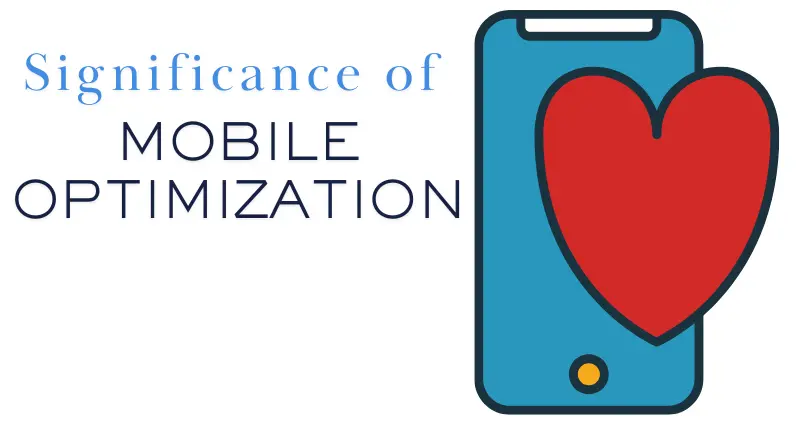
High Smartphone Search Volumes
Over 50% of Google searches come from smartphones. This means your website must work well on mobile to compete in search engine rankings. Mobile traffic continues to grow as users rely on their phones for quick answers and product research.
Ignoring this trend can hurt your business. Search results favor mobile-friendly websites, boosting visibility and user engagement (UX). Jump into the next part to discover how a great mobile experience enhances satisfaction!
Enhances User Experience
Quick loading pages keep visitors engaged. People don’t wait for slow websites. A mobile-friendly website loads fast, making users happy and increasing their time on your site.
Touch-friendly buttons make life easier for smartphone users. Clear links and well-sized icons improve clicks and navigation. These small changes can boost user engagement and satisfaction immediately!
What is Poor Mobile Optimization?

Poor mobile optimization means a website does not work well on phones or tablets. Slow page load times frustrate users, making them leave quickly. Buttons might be too small, links hard to tap, and text difficult to read without zooming in.
These issues hurt the user experience (UX) and can damage your reputation.
Non-mobile-friendly websites push potential customers away. For example, high bounce rates impact search engine rankings. Business owners may also lose sales as more people shop online using smartphones.
Bad performance equals missed opportunities.
Impacts of Inadequate Mobile Optimization
Bad mobile optimization can frustrate users and make them leave your site fast. This can hurt your business growth, as people often judge a brand by its website experience.
User Dissatisfaction
Slow websites frustrate users. If your page takes over three seconds to load, visitors may leave without a second thought. Imagine trying to browse an online store, but the pages never fully open—who has the patience for that? Poor mobile performance feels like hitting a dead end and pushes potential customers away.
Clunky designs make matters worse. Buttons too small or text that requires zooming turn simple tasks into chores. Users expect smooth mobile browsing with readable content and responsive web design.
A bad experience lowers user engagement, damages trust, and hurts your digital presence fast.
Loss of Potential Customers
A poorly optimized website drives visitors away. Mobile traffic makes up over 50% of global web usage today. If your site loads slowly or buttons are hard to click, users leave within seconds.
No one wants to pinch and zoom endlessly just to read text that’s too small.
Losses like this hit conversion rates hard. Imagine a customer ready to buy but leaving because the site is frustrating on their phone. Those missed sales stack up fast, creating gaps in revenue you might never recover—especially for e-commerce businesses depending on mobile browsing.
What Does It Mean When Your Phone Says It's Being Optimized?
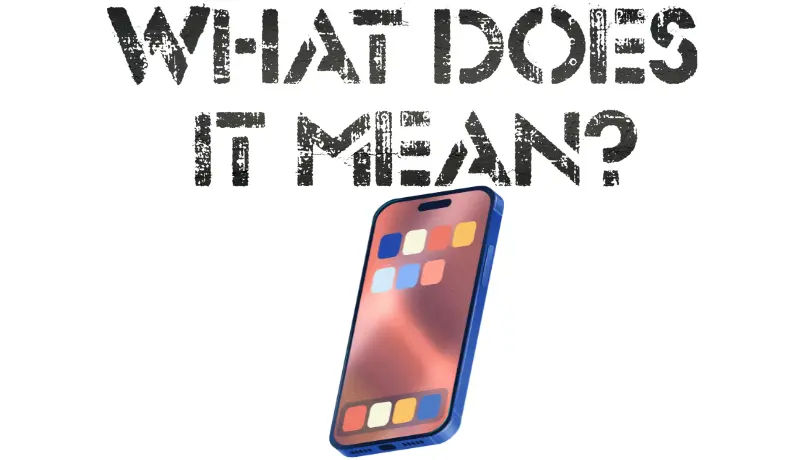
Your phone saying it’s being optimized means it’s making apps run better. It adjusts how the system uses memory and power. This happens after updates or app installations. For example, Android phones often optimize when new software is installed.
The goal is to improve your mobile experience without draining your battery.
This also helps clean up temporary files and ensures smoother performance for everyday use, like browsing or managing tasks. Fast-loading apps are key for businesses that rely on mobile-friendly tools or e-commerce sites.
Next steps explore how to adapt content for smaller screens effectively!
Step-by-Step Mobile Optimization Process
Follow a simple process to make your site shine on phones, boost speed, fix broken links, and keep users happy—keep reading for the details!

Adapting Content for Smaller Screens
Content must fit smaller screens without losing its impact. Use larger fonts to make text readable on phones, so users don’t pinch and zoom. Keep paragraphs short and use headings to break them up.
Resize images with tools like image compression software for faster load times.
Use viewport meta tags to set proper scaling for mobile screens. Test designs across devices like iPhones, Androids, or tablets using browser tools like Google Chrome’s emulator.
This ensures your site looks good everywhere, setting the stage for ensuring mobile functionality next!
Ensuring Mobile Functionality
Verify that buttons and links are spaced far enough apart. This helps users tap them without frustration. Small, crowded links can drive visitors away fast.
Test your site on phones and tablets regularly. Check its appearance and performance across Firefox, Safari, and Chrome browsers. Use tools like Google’s Mobile-Friendly Test to catch flaws early.
Also, custom CSS boosts responsive web design for different devices smoothly!
Principles of Mobile-First Design

Start with small screens first. Mobile-first design focuses on making websites fast, clean, and easy to use. Prioritize lightweight content to reduce page load times. Use readable fonts that don’t need zooming and clear buttons for smooth navigation.
One-handed usability is crucial for mobile-friendly websites since many users browse on the go. Make videos simple and quick-loading; autoplay helps grab attention right away. Optimize designs for thumb taps instead of mouse clicks—this improves user experience (UX) and keeps visitors engaged longer.
Characteristics of Effective Mobile Designs
Good mobile designs should load quickly and feel natural to use. They allow users to easily interact with your site, no matter their device size.

Quick to Load
Slow websites lose customers. A page should load in three seconds or less to keep users happy. Tools like Google’s PageSpeed Insights can help check your website speed. If visitors wait too long, they might leave and never return.
Use browser caching to speed things up for repeat users. It stores files so pages load faster on their next visit. Faster loading times improve user experience (UX) and boost search engine rankings (SEO).
Text Legibility Without Zoom
Text must be clear on small screens. Fonts should be at least 16px. Adjust line spacing for better readability. Avoid tiny text or crammed content that strains the eyes.
Users shouldn’t need to zoom in to read. Use responsive web design tools like media queries to scale fonts properly. Keep layouts simple, so your words stay easy to follow across all devices.
Buttons Easy to Click
Big buttons on a mobile site make life easier for customers. Small buttons can frustrate users and lead to mistakes. Buttons should be at least 48 pixels wide and tall, as per Google’s guidelines.
Spacing matters too—leave enough room around each button so people don’t accidentally tap the wrong one.
Test your website on different devices like smartphones and tablets. Check if all buttons work properly across screen sizes. A mobile-friendly website improves user engagement and boosts conversion rates by making actions simple for visitors.
Mobile Optimization for E-commerce Sites

Mobile shoppers make up a huge chunk of buyers. A poorly-optimized site pushes them away fast, hurting sales and user engagement. Speed matters most here; no one likes waiting for slow pages to load.
Tools like Google PageSpeed Insights help increase mobile speed by identifying areas to fix. Using a content delivery network (CDN) can reduce loading times further by serving data from servers closest to the shopper.
Add browser caching so previous visitors don’t face delays on their next visit.
Touch-friendly buttons matter too. Shoppers won’t struggle with small links or hard-to-tap menus because they leave if frustrated. Responsive design adjusts your ecommerce layout perfectly for every screen size, ensuring key products are easy to find and buy without zooming in or out.
With mobile optimization directly boosting conversions, you keep existing customers happy and attract new ones ready to buy-on-the-go!
Best Practices in Mobile Optimization
Use tools like Google’s Mobile-Friendly Test to see how well your site works on phones, and make simple tweaks for a better user experience.

Utilizing Google's Mobile-Friendly Tool
Pop over to Google’s Mobile-Friendliness Test page. Type your website’s URL in the box, then click “Test URL.” It quickly checks if your site works well on phones. The results highlight issues like tiny text or slow load times.
Fix what it shows—resize images, adjust code, or fix broken links.
Run the tool again after fixes until you earn a green light for mobile optimization. This improves search engine rankings and customer engagement. Next up: applying responsive CSS!
Applying Responsive CSS
Using Google’s Mobile-Friendly Tool helps spot issues, but fixing them requires action. Responsive CSS simplifies the process. It adjusts your website’s layout to fit various screen sizes without breaking a sweat.
By applying media queries in CSS, you can customize styles for different devices like phones or tablets.
Flexbox or Grid layouts keep content neat and organized on smaller screens. Test your site visually on multiple gadgets to catch any misaligned elements. Compress large images for faster loading while keeping their quality intact.
This reduces page load times and improves user experience (UX).
Selecting Responsive Themes and Plugins
Pick themes that adjust smoothly to all screen sizes. Test demos on phones, tablets, and desktops before deciding. High ratings and positive user reviews matter—don’t ignore them.

They show the theme’s reliability for mobile-friendly websites.
Test each plugin directly on your phone. Check if buttons, links, or features respond well to touch screens. Avoid clunky plugins that slow page load times or crash browsers. A responsive web design boosts user engagement and search rankings quickly!
Why Mobile Optimization Matters for Websites
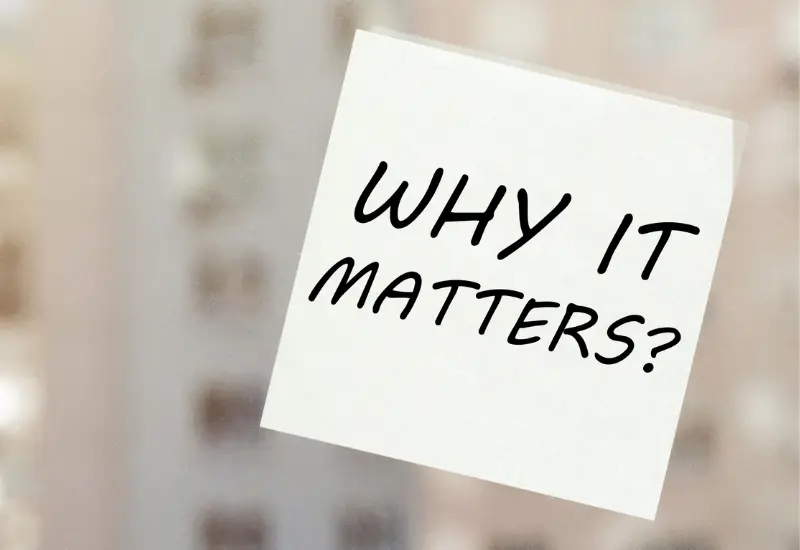
Responsive themes and plugins play a big role, but mobile optimization takes it further. Over 55% of internet users browse on their phones. If your website struggles to load or looks cluttered, visitors will leave fast.
This can drop your search engine rankings and hurt your business.
A mobile-friendly site boosts user engagement and builds trust. People prefer quick page load times and easy navigation on smaller screens. Google rewards optimized sites with better SEO rankings too.
Ignoring this could mean losing half of your potential traffic—don’t let slow pages or small buttons cost you customers!
Conclusion
Making your website mobile-friendly is no longer optional. It drives better user experiences, higher traffic, and improved search rankings. A slow or clunky site can push visitors away, hurting your business.
Focus on fast loading times, clear buttons, and responsive designs to keep users happy. Start today—your customers are already scrolling!
Related Articles
Want to boost sales and keep shoppers coming back? Discover mobile optimization tips that turn your eCommerce website into a conversion machine!
Unlock faster load times and better performance with this ultimate guide to enhancing optimization and improving your mobile page speed!
Discover how making your website mobile-friendly can dramatically enhance user experience and keep visitors engaged longer!
Master Mobile Optimization for Better Website Performance
- Fast-loading pages (under 3 seconds) keep visitors engaged
- Touch-friendly buttons reduce user frustration and increase conversions
- Responsive design adapts your site across all screen sizes
- Tools like PageSpeed Insights help you identify and fix performance issues

About Jim Traister
Learn more
Frequently Asked Questions
What is mobile optimization, and why does it matter for websites?
Mobile optimization makes your website work smoothly on phones and tablets. It improves user experience, boosts conversion rates, and helps with search engine rankings by focusing on mobile-first design.
How can I improve my website’s speed for mobile browsing?
You can use browser caching, image compression tools, and a content delivery network (CDN). These steps reduce page load times and HTTP requests while improving performance optimization.
What role does responsive web design play in mobile-friendly websites?
Responsive web design ensures your site adjusts to different screen sizes automatically. It uses media queries or responsive themes to maintain cross-device compatibility for better user engagement.
How do I check if my site is optimized for mobile devices?
Use tools like Google’s Mobile-Friendly Test or PageSpeed Insights. They analyze issues like broken links, slow page load times, or poor mobile navigation that may hurt the digital presence of your site.
Why is regular website maintenance important for mobile SEO?
Website maintenance keeps everything running smoothly by fixing security vulnerabilities, applying CMS updates, optimizing images, checking meta tags, and monitoring uptime—all crucial for strong search engine optimization (SEO).
Are there risks if I skip maintaining my site's mobile responsiveness?
Yes! Ignoring maintenance could lead to cyber threats like malicious attacks or suspicious activity on your site. Plus, poor usability might drive away mobile traffic and harm search engine rankings over time.


